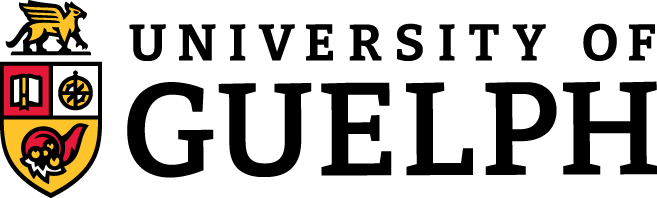Selecting an AI Tool(s) for Your Institution: Working with Partners
Many teaching and learning leaders face the question: should we license a third-party AI tool like ChatGPT Edu, use existing institutional tools like Microsoft Copilot, or create our own AI sandbox? This section provides a decision framework and partnership model for working with technical teams to help you lead these choices.
Choosing AI Tools: What should you recommend?
Partnership Model: Working with Technical Teams
Most teaching and learning leaders lack the technical expertise to evaluate hosting environments or AI tools independently. Thankfully, our institutional partners in central or local IT departments, or disciplinary research teams, have this expertise and can work with us to lead the institution. Your role is to know who to ask, what questions to ask, and how to advocate for a decision.
Step 1: Identify Your Technical Partner
Look for allies in central IT, research computing, digital innovation units, or academic technology teams. Approach them with educational goals, not technical specifications. For example, try asking for support to help faculty to experiment safely with AI tools rather than a set answer like ‘we need a local LLM.’
Step 2: What to Ask
Work together to answer these key questions:
- Who needs access? (Faculty only? Students? Staff?)
- What level of data security do we need? Where are data/servers housed (e.g., across national/continental boundaries vs. within the country)?
- What’s our budget range for setup and ongoing costs?
- How much technical support can we provide users?
- What’s our timeline for implementation?
- Who can we ask for more help, money, or expertise?
Step 3: Evaluate Options Together
Third-party educational tools (e.g. ChatGPT Edu, Google Gemini, Microsoft Copilot 365) Lower technical overhead, faster implementation, predictable costs, vendor support. May have less customization and ongoing licensing fees.
Institutional sandbox: More control over data and customization, potential for unique institutional needs, possible cost savings long-term. Requires more technical support and longer setup time.
- For example, see UBC’s LLM Sandbox with openly available architecture and details on decisions
Hybrid approach: Start with licensed tools for immediate needs while developing sandbox for future custom applications.
Be realistic about total cost of ownership. Educational licenses for commercial tools typically range from $5-20 per user annually, but factor in training time, technical support, and integration costs. Sandbox development can require significant upfront investment ($10,000-50,000+ depending on scale) plus ongoing technical support. Many institutions find that starting with existing tools (like institutional Microsoft or Google licenses) provides learning opportunities while you assess community needs and usage patterns.
Questions for Your Technical Partner
Come prepared to your partnership conversations with these questions:
- Infrastructure: What hosting options do we have available? How do current institutional security and privacy policies apply to AI tools?
- Support: What level of user support can we realistically provide? How does this fit with existing help desk and training structures?
- Integration: How would AI tools connect with our existing learning management system and other educational technologies?
- Evaluation: How can we track usage and measure success? What data do we need to collect for assessment and reporting?
- When things go wrong: What happens if an AI tool gives students harmful advice? If private data is exposed? If costs exceed budgets? Identify who has authority to suspend tool access, how you’ll communicate with users, and how you’ll investigate and learn from failures.
Starting Small and Scale
Remember that you don’t need to solve every AI tool question immediately. Many successful institutional AI initiatives started with simple steps:
- Licensing one commercial tool for a pilot group
- Creating guidance for responsible use of free tools
- Hosting “AI office hours” where faculty can get help with existing tools
- Partnering with one department on a specific AI application
These smaller initiatives build institutional knowledge and community comfort while you develop more comprehensive approaches. They also help you understand what your community actually needs rather than what you think they might want.
The most important decision isn’t which specific tool to choose, but how to create supportive structures for thoughtful AI experimentation that serves your educational mission.