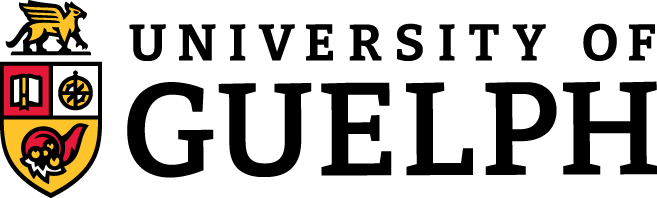4 Early Efforts to Move to Online Classes
November 15, 2018 — Making Green Screen Videos with free software (from the Vault!)
In Fall 2018 we invited Peter White from Michigan to show us how he uses Green Screens in his biology courses. His talk inspired me to put together a video demonstrating how to do Green Screen videos with free software and your laptop of office compute equipped with a camera.
This video introduces people to OBS studio for setting up a Green Screen put your over a PowerPoint presentation. It also introduces Screencast-O-Matic (SOM) which was used to show what I was doing on my computer. SOM was also used by some instructors for their remote teaching.
During the pandemic, these resources were given a second life as some instructors used Green Screens for their teaching. Many video conferencing platforms now allow your PowerPoint to be the background!
March 8, 2020 – Lecture Casting with Powerpoint
Anticipating that we would be moving to online teaching, I put together a rough video about how to record your lectures using Powerpoint.
The first line shows that we knew something was coming from the news stories of Colleges in the US being shut down: “What would happen if you couldn’t make it to class for whatever reason and you still had to get your lectures to your students?”
This video met the immediate need of instructors during that emergency remote teaching. We tweeted the link to this video out and had over 600 views in the first weeks of the university shut down, making this rough video one of the most popular I’ve ever produced!
There was a bug with the Mac and we learned that on PCs you can also capture your video. Ultimately, our students told us that they prefer to see a person rather than just audio over PowerPoint, so most instructors moved on to other formats where they can be seen, as we suggest on the Pathway.
April 24, 2020 Lecture Capture from Home
As I considered other ways to shift to online teaching, I put together this video, anticipating that some instructors would feel more natural standing up and speaking to screen, much like we do in a lecture theater. I don’t think that idea took off at all, but video shows the value of having good audio in your recordings.
Ultimately, most instructors used a platform where they were close enough to the microphone on their computer that the sound was good enough, or they used an external microphone. This video is just an example of how we were trying to find ways to help instructors be successful with remote teaching.
May 21, 2020 Using SOM for PIP (Picture-in-Picture)
In the early summer, we was searching for a simple way to put your headshot over PowerPoint. Here, I show how to use SOM for that. Ultimately, we learned that Zoom could also do something similar – it wasn’t exactly an overlay, but your video was off to the side – so the decision was made to recommend that everyone learn how to use Zoom, since it could them be used for both synchronous lessons and recording asynchronous lessons. That way you only had to learn one application. That said, there was a small number who used SOM and really enjoyed it.
SOM is very useful aside from lecture recordings. You’ll notice that I use it to share my desktop when I’m showing people how to go between applications.
— John Dawson