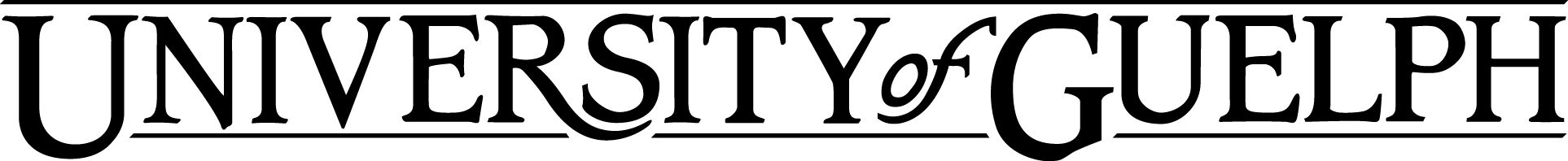9 Community Tips: Live Streaming
While moving your teaching online, you may be Live Steaming for the first time. Whether you are using Zoom, Teams, Virtual Classroom, or any platform, we offer you a collection of tips collected from the CBS community below to help you and your students be ready for the lesson.
These principles focus both on the technology, but also on promoting transparency with your students. Sharing this information with your students prior to beginning the Live Steaming class, can help your students feel more comfortable, and hopefully help make your class as smooth as possible.
Best practices and Disclaimers when Teaching via Live Streaming
Before starting the live stream
- Test the video streaming software that you want to use. Ask members of the teaching team to participate.
- It is valuable to have at least two people from the teaching team (instructor + staff member; instructor + TA) online during the live stream. The instructor can focus on delivering content and the second member can moderate and field questions from students.
- Consider having the students’ microphones muted upon entering the live stream. Their microphones can always be activated later.
- Remind everyone (teachers, TAs, students) that streaming will likely consume more battery than normal laptop use, make sure you are fully charged and/or have your charging cord ready.
- Make the online space available 5-10 minutes before the start of class so students can begin to login and become accustomed to the space.
Instructions upon starting
- Perhaps wait an extra minute or two from the official start time before formally starting to allow students and other attendees to login and get settled. Tell the students who are already logged in about this short delay and to please be patient.
- Welcome the students and then introduce yourself as well as staff and/or TAs who are also attending.
- “Before we start, I’ll go over a few things so that you can get the most out of these live lecture streams…”
- Point out some of the interactive features of the streaming platform that you and the students may use, such as chat window, user lists, polling, screen sharing, etc.
- Ask students to keep their microphones muted to minimize background noise and feedback. They are welcome to unmute when asking questions and during discussions.
- If there are any questions during the stream, ask students to type them into the chat window. If they have difficulty with this, they can “raise their hand” and be allowed to vocalize their questions.
- Any students that are having technical difficulties can email the ‘second teaching team member’ for assistance.
- You may want to advise the students that all typed or verbalized comments should be respectful and focused on course content.
- If you are recording the live stream, announce this to the students as well as where it will be saved for later viewing.
Ending the live stream
- Remind students about the next lecture.
- Remind students that the live stream was recorded, and it will be available for viewing later.
- Thank everyone for attending.