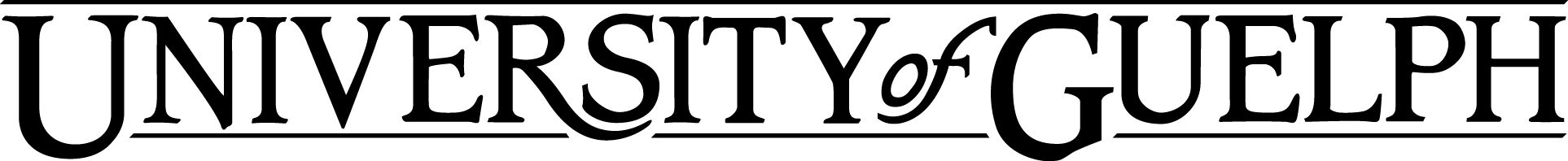22 Video: Courselink Quizzes
Thank you so much to Charlene Winchcombe-Foran and Justine Tishinsky for leading us through a very helpful Tutorial on Couselink Quizzes!
Watch the entire video below or check out the links to specific topics found below the video to help you find what you are looking for fast!
Insert Quizzes to navigation bar
Options for helping avoid academic misconduct (disable right-click)
Set Due Date and Access Date for Quiz
Require that students access content (ie. readings) before attempting quiz
What if students lose internet access during quiz
Preview Quiz: Where Description, Header/Footer, etc populate within quiz
Upload quiz question from a file
Special Access: Provide a student extra time for quiz (ie. SAS request)
Link marks from quiz directly to grade book
Set what students see after their quiz (ie. provide feedback to the students, set if students can see questions after the quiz, etc)
Grading short answer questions
Lockdown browser and Respondus (how to setup)
Last thing to remember when setting up your Courselink Quizzes:
Preview your quiz before releasing it to students!