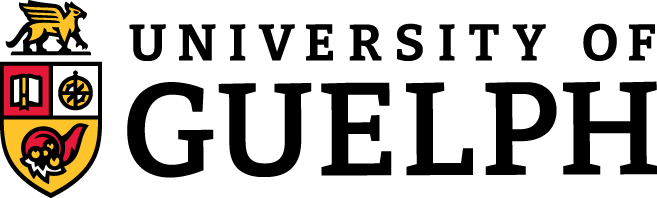29 UML Diagrams
CONTENT
- What are UML Diagrams?
- Types of UML Diagrams
SLIDE DECKS
Some of the material presented in this chapter will be discussed in class. It is your responsibility to ensure you cover all the concepts presented both in class and in this textbook.
What are UML Diagrams?
UML, which stands for Unified Modeling Language, is a standardized modelling language used in software engineering and system design to visually represent and document various aspects of a system or software application. UML diagrams are graphical representations that use standardized symbols and notations to convey different aspects of a system’s structure, behaviour, and interactions. UML diagrams help software developers, architects, and stakeholders communicate, understand, and design complex systems more effectively.
Types of UML Diagrams
There are several types of UML diagrams, each focusing on a specific aspect of system modelling. Some examples of UML diagrams include:
- Class Diagram: Class diagrams depict the static structure of a system by illustrating classes, their attributes, methods, relationships, and associations between classes. They are commonly used for object-oriented modelling.
- Use Case Diagram: Use case diagrams describe the functional requirements of a system by showing the interactions between different actors (users or external systems) and the system itself. They are useful for defining and visualizing system functionality.
- Sequence Diagram: Sequence diagrams illustrate the dynamic behaviour of a system by showing how objects or components interact and exchange messages over time. They are particularly helpful for modelling the flow of a specific process or scenario.
- Activity Diagram: Activity diagrams represent workflows or business processes within a system, showing the flow of activities, decisions, and transitions between states. They are often used in business process modelling.
- State Machine Diagram: State machine diagrams depict the states and transitions of an object or system, emphasizing how it responds to events and changes in its state. They are useful for modelling behaviour that can be described as a finite set of states.
- Component Diagram: Component diagrams illustrate the physical structure of a system, showing how components (such as classes, interfaces, or packages) are organized and interact to form the complete system.
- Deployment Diagram: Deployment diagrams depict the physical deployment of software components on hardware nodes, servers, or other computing environments. They are useful for understanding the system’s physical architecture.
- Package Diagram: Package diagrams provide an overview of the organization and dependencies between packages, which are used to structure and manage the elements in a system.
- Communication Diagram: Communication diagrams are similar to sequence diagrams but focus on object interactions and messages exchanged within a specific scenario or use case.
- Object Diagram: Object diagrams show instances of classes and the relationships between them at a specific point in time, providing a snapshot of the system’s structure.
UML diagrams are a valuable tool for designing, documenting, and communicating the architecture and behaviour of complex systems, making them an essential part of the software development and system design process. They help folks understand and visualize the system’s requirements, structure, and behaviour, facilitating effective collaboration among development teams and project stakeholders.