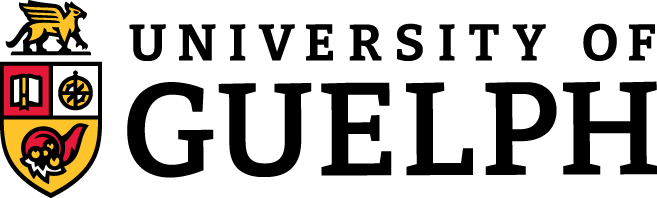10 What Makes Good Software?
CONTENT

- What Makes Good Software?
- General Requirements
- Legal Requirements
- Specific Requirements
- Building Good Software
SLIDE DECKS
Some of the material presented in this chapter will be discussed in class. It is your responsibility to ensure you cover all the concepts presented both in class and in this textbook.
As we set off on our journey to develop software, it makes sense to take some time to consider what makes good software. What are the characteristics that differentiate good software from bad software? The answer to this question will vary based on context and experience. A user will likely have a very different list of things that they believe make good software than a developer might have. While a user might be interested in ease of use, a developer might be concerned with the ability to modify code. Further still, a client might be focused only on staying within budget.
What Makes Good Software?
Take a moment to think about the software you’ve developed or used. Based on your experiences, what makes good software?
Now put yourself into the shoes of the various people who might interact with a software system: the client, the user, future developers, testers, or individuals from other external sources who might influence the design and implementation of software (such as government agencies, or professional associations). How do you think they would characterize good software?
Ultimately, good software requires three main things: General Requirements, Legal Requirements, and Specific Requirements.
General Requirements
General requirements are general in the sense that they apply to all software development. In many cases, general requirements meet the needs of the software designers, coders, and testers. This includes well-documented, readable, modifiable, testable, and portable code.
Legal Requirements
Legal requirements will vary by location – and whether or not they lead to “good” software might be debatable. However, at the very least, building these requirements into the software ensures that we can distribute it without getting into trouble – and that’s probably a good thing.
In Ontario, at least three pieces of legislation affect the design of whatever software we might be building. And at least one piece of legislation at the federal level. This includes legislation related to spa, privacy, and software accessibility. These include:
- the Accessibility for Ontarians with Disabilities Act (AODA)
- the Personal Information Protection and Electronic Documents Act (PIPEDA), and
- Canada’s Anti-Spam Legislation (CASL)
The Accessibility for Ontarians with Disabilities Act (AODA) was established in 2005 to ensure that all Ontarians – regardless of
their abilities – have equitable access to physical and online space.
This means we must consider potential barriers to any online software or mobile apps we might develop – including those related to impaired motor skills, cognitive functioning, visual or audio challenges, and more. The AODA legislation was also described in stages, with institutions like the University of Guelph beginning the transition to improved accessibility with commitments to achieve different levels of compliance each year. You can find more details about this here. We will explore AODA considerations again later in this manual.
The Personal Information Protection and Electronic Documents Act became law in 2000. This law outlines how businesses can use personal data collected as part of their ongoing activities.
Federal legislation known as the Canadian Anti-Spam Legislation was enacted in 2014. This law was developed to protect the privacy of Canadians.
Of course, legislation is written and rewritten. With this in mind, AODA, PIPEDA, and Anti-Spam legislation may not be the only legislation important to your design choices. As a software developer, you must stay up to date on any other laws that might affect how and what you design.
Specific Requirements
Specific requirements help define the problem we are trying to solve. They identify the WHAT of the system – not the HOW. That is, a specific requirement tells us something that the system we are designing will need to have for it to be considered a solution to the problem. It does not tell us how to build that thing that is required. There are probably any number of ways that each requirement could be satisfied.
For this reason, a requirement is not an instruction. But what is the difference, and why does it matter when we begin the process of understanding and solving a problem?
A quick Google search provides the following definitions of instructions and requirements. Do you see the difference?
Instructions
An instruction tells you how to do something. That is, an instruction ultimately is the recipe for a solution to a problem. For the most part, if two people are provided the same list of instructions and the same resources to complete each instruction, they should produce the exact same thing.
Requirements
A requirement, on the other hand, tells you what is needed to solve a problem. In that sense, requirements define the problem. And as with most things in life, there are many potential solutions to each problem.
But how do we identify the specific requirements of our system? The short answer is through research. Now before you worry that this means you’re going to need to review numerous academic journals and conference proceedings, recognize that research can include:
- Scientific literature (peer-reviewed academic journals and conference proceedings)
- Grey literature (research produced by industry that hasn’t been peer-reviewed, or that is available on reputable blogs)
- Domain expertise (chatting with the client and people familiar with the problem you are trying to solve)
- User studies (work with the users of the system to ensure you understand their needs)
While our work might involve reviewing a few academic papers or grey literature documents, most will be informed by domain expertise and user studies. While you might think this will be simpler than reviewing numerous reports, gathering knowledge from domain experts and user studies takes time and care. In CIS3750, we’ll begin learning some of the skills required to do this.
Building Good Software
Beyond understanding the problem and developing a good list of software requirements, we as developers must live up to a certain standard to ensure we design good software. To do this, we need to:
- practice and continue developing excellent coding skills; including keeping up to date on standards and new methods or tools,
- develop and practice excellent communication skills; within your team, between teams, and with the client and users, and
- have excellent planning skills; to ensure we can deliver what we need to promptly.
At this point in your education, we assume you have excellent coding skills (and continue to develop them). For this reason, your coding skills are not a focus of CIS3750. However, communication and planning are the bedrock of this course. As such, you will spend much of your time in situations to develop your skills in these areas.