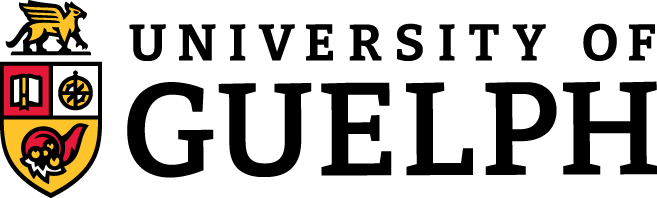How to Use This Book
Welcome to the Human Physiology OER for HK*2810 and HK*3810! As students, we are very excited to share this resource with you, as it contains a variety of tools we found useful while learning the content in these physiology courses. This OER is not designed to be used alone, it is a tool to help overcome hurdles or trouble points you may encounter in the course. You can use this resource to review one concept, a whole chapter, or if you just need something presented another way. This OER is an incredible resource that we’re excited to share with you, and when used correctly, it can be a valuable learning tool. Below are some suggestions and tips for how you can make the most out of this resource throughout the semester.
Features To Look Out For Throughout The OER:
Multiple Choice/Question Sets
- Multiple Choice/Question Sets can be found in several locations throughout the OER, consistently at the end of each unit and at the end of each chapter
- Use this as extra practice to ensure you are comfortable with the material learned up until that point
- It is important to note that these questions will not fully prepare you for tests in HK*2810 or HK*3810, and should not be used alone as study tools. They are here to ensure you are keeping up with the material and understanding important concepts as you progress
- If you feel comfortable with these questions, challenge yourself to try the critical thinking/application questions found in some units!
“Tips From Past Students” Boxes
Tips From Past Students
Keep an eye out for these throughout the book as they contain helpful tips from previous students in the Human Physiology courses! These tips come in handy when you need a student’s perspective and not just an instructor’s. Many of these tips include those that past students wish that they had known when they were in your shoes.
Embedded Key Terms
- There are embedded definitions throughout each unit; hover over the term and the corresponding definition will pop up
- If you would like a complete list of key terms, refer to the glossary at the end of each unit
Hyperlinks
- Blue hyperlinks will help you navigate information presented within the OER as well as direct you to a variety of external sources. Below we’ve included a list of what you can expect:
- Links to subchapters located on chapter introductory pages
- Transcripts for chapter podcast located in Appendices 1-7
- Timestamps corresponding to specified content provided by media including podcasts and YouTube videos.
- Links to the Career Connections page. More information below.
- External webpages and articles with information above course level.
Physiology Podcast
- Another great resource available to students is the new Physiology Podcast created by past students! This podcast discusses the course content and expands on material in the OER. Discussion is very helpful in generating an understanding of difficult physiology concepts. In the podcasts, you will hear how past students tackled the “sticky spots” of each unit, breakdowns of typical questions students have, as well as some helpful tips for really getting a grasp of tricky information.
- All podcasts, hosted by SoundCloud, can be found on the chapter introductory pages. See appendices to access the transcript.
Career Connections
- Located at the back of the resource following the appendix and glossary
- This page aims to summarize all the human physiology-related careers that are mentioned throughout the chapters of the resource.
- The collection of careers is formatted in alphabetical order and with each profession being accompanied by a description as it relates to the resource content.
- Careers mentioned within the chapters of the resource will have an associated hyperlink that, will direct you to this page.
Fun Facts
The fun facts provide excellent examples of situations where your understanding of human physiology can be applied. Although it is unlikely that you will be directly tested on this content, it is intended to further your knowledge of what is testable.
Navigation Arrows
Rather than using the table of contents to switch between subchapters, use the arrows in the bottom corners of the page. These “previous” and “next” arrows will help you navigate the subchapters more easily.
Helpful Study Tips For Learning Physiology Concepts:
This is our gift to you; below are some learning strategies that previous students just like you have used to help tackle human physiology! We encourage you to give each a try and see what works best for you.
- Teach it to someone! If you can confidently teach someone a topic that you learned, then it shows that you have a good understanding of it. If you are struggling to explain it to your roommate/family then maybe it’s time to review the concept/topic again. Once you feel confident with the content, take on some questions! Your friends and family may have no prior knowledge of the course content, and successfully explaining complex concepts in a way that is digestible for different demographics is a great way to test your understanding. If nobody is available to listen to all the wonderful information you learned in human physiology, try teaching into a mirror!
- Make up practice questions, think of the large concepts, and ask yourself “what would my professor think is a key concept to be tested?” Very often when you make up your own questions, you end up seeing similar ones on exams/midterms. If you are studying in a group, make a game with these questions and test one another! The player that answers the most questions correctly, wins! This is a great way to test your knowledge application and to decide who in the group is buying pizza.
- Colour Categorize your notes! This technique is a great way to organize information that you need to learn. Giving information different colours serves as a form of mental shorthand and gives context to the material while helping you process it more meaningfully and efficiently. Your brain will best retain information that is categorized- trust us on this one!
- It’s important here to be consistent and don’t over complicate your colour-coding system. Many of the past students in physiology found it helpful to keep all equations and ratios in red and examples in green, as these are important information that we refer back to very often. It is important not to just give any information colour, but to limit your colouring to the most critical information. If we highlight everything, nothing will stand out!
- Create original Web diagrams and Concept Maps. It is not uncommon that students who can memorize information presented in class very well, still struggle to connect that information to each other. By creating a web diagram or concept map, you can practice connecting different ideas and information together. This can be beneficial in determining the big picture and seeing the relationships between concepts. Everything in Human Physiology connects; the more often you make connections in your studying, the more comfortable you will be doing so on a test.
- We encourage you to start by writing down an important physiology concept in the middle of a blank page. From here, draw lines and connect information from all the units that could relate back to this concept. By doing this you’ll see how interconnected the content is and better understand how each unit you learn will connect.
- Remember, in physiology, it is not helpful to strictly memorize content. By understanding important concepts and connecting these together, you can strengthen your ability to apply your knowledge to any scenario given on a test.
Assistive Technologies and Additional Resources:
Screen Readers & Text Readers: A screen reader will convert digital text into synthesized speech. This resource allows individuals to hear content and maneuver through the text by using their keyboard. While this technology is especially important to help individuals that are visually impaired with listening to material presented in text, it can be used by all students. Sometimes, something just does not make sense until you’ve heard it read out loud. Word processors are a great way to hear the information from a voice that isn’t the one in your head and can help break through a learning block when you’re deep into studying. Most browsers offer a “Speech” or “Text to Speech” option within the “Edit” tab on their menu bar (running across the top of your screen right now), and this can be used to have any text on your screen read aloud. Some operating systems even allow for this function within a right-click. Simply highlight the desired information, right click, and then select “Speech” or “Text to Speech” to get the same result.
Chapters have been structured with nested headings for ease of navigation. H5P content, such as multiple-choice questions and ‘drag the word’ activities can be used with screen readers. However, NVDA users may need to toggle from
Focus mode to Browse mode by pressing Insert + Space Bar. Similarly, Jaws users may need to switch from the PC to the Jaws cursor by pressing Caps lock + P on a laptop. Users can switch back to the PC cursor again by pressing Caps lock + Semicolon.
Other compatible screen reader programs include:
- Text Reader- Kurzweil 3000
MathJax: All math formulas found within this eResource have been generated using the MathJax accessibility plug in. This will ensure text and screen reader software correctly reads each equation. To enlarge the equations, please right click on “zoom settings,” choose “zoom trigger” and select the “hover” option. This will enlarge any equations when hovering the cursor over them.
Text magnifiers: Text magnifiers are a wonderful resource for students with low vision. Text magnifiers allow text and images on the computer screen to be expanded and therefore more accessible to read. Most browsers offer a “Zoom In” and “Zoom Out” function within the “View” tab of their menu bar, and this can be used to adjust the zoom of any page to your preference.
Alternatively, a common text magnifier program used is:
- ZoomText
Word dictation: This allows you speak and have your words dictated into text simultaneously. This can be a great resource for study as well as taking notes after classes. For many students this assistive technology comes in handy when studying so they can verbally cover a concept and see their words pop up on the screen to review later as text. Most browsers offer a “Dictation” function within their “Edit” tab of their menu bar, and this can be set-up to allow for speech-to-text at the users will.
Alternatively, a program used by students at the University of Guelph is:
- Dragon Naturally Speaking
Advice Column from Previous Students:
Here you will find helpful advice and experiences from past University of Guelph students in HK*2810 and HK*3810. These students have been in your shoes before, so take a look at their advice to you below!
As a current student, I know the struggles that can come with classes of straight memorization, luckily for you, this course is not one of them! Though concepts you learn initially may seem small and random, you will really begin to appreciate the idea of systems in the human body and how multiple systems connect to regulate the same variables. This will become important to recognize in your learning! My biggest advice for you is to have fun with it and remind yourself that these processes and systems are occurring in you as we speak. When you can, relate examples back to your own body and what happens when you sit, eat, or exercise. Finding connections between what you learn in class and real life will further enhance both your learning and overall experience in this course. Above all, have fun with it, you only get the opportunity to learn this once, why not make the most of it!
– Erica, Fourth Year Biomedical Sciences
Through my experience as a student, I realized that learning physiology is different than any other courses I had taken previously. My biggest piece of advice for you is to not get caught up with certain topics that you find difficult or confusing. The great thing about these courses is that they test your knowledge in a way that does not rely on rote memorization but requires an integrative understanding of the main concepts within each unit. I hope you will take advantage of this amazing E-Book resource and use it as a way to gain a deep understanding of the important concepts in physiology. Also, keep an eye out for reoccurring themes and concepts as there are many that occur throughout the different units! I wish I had this resource as a student and I hope you find it useful in some way or another to enhance your success. Overall, these physiology courses were two of my favourite courses in my undergrad, so I hope you enjoy them as much as I did!
– Brittany, Fourth Year Biomedical Sciences
HK*2810 and HK*3810 were some of the first courses I took as an HK major that really made me excited to learn. In the exact same breath, these were some of the first courses that really asked for me to understand the content to be successful, not just memorize it. This transition wasn’t easy for me or my peers, and that’s a really large part of why I wanted to help with this project; I wanted this e-textbook to help students with this big transition. This resource is a great tool, full of tips and ideas from students who went through everything you’re going through right now! I hope this e-textbook can help you succeed in this new phase of your undergraduate degree and I hope you enjoy using this tool as much as we all enjoyed making it for you!
– Santana, Fourth Year Human Kinetics
Conclusion
Now that you have some helpful tips and know how to use this book, it’s time to start learning physiology! We wish you the best of luck with these physiology courses and hope you make the most out of this amazing OER.